Welcome! You are currently logged in.
Log out:
That's right, the E-Zone System projects into the future what the zones will be for the next day (or week).
The Exit Zone is always displayed in the top portion of the charts (in red) while the Entry Zone is always displayed in the bottom portion of the charts (in green).| Today's call for QQQ | |
|---|---|
| Current situation: |
|
| Action | Cautious SELL, use tight stops |
| Hover over either symbol to see miniature E-Zone chart: | |
|
[ QQQ |
[ SLV |
| Indicator | Action |
| SELL | |
| HOLD | |
| BUY | |
| Blinking = Now in the New Zone | |
See how the E-Zone Trading System beats "buy and hold" investing strategies.
Learn more on our E-Zone Sample Results page.
Learn more on our Product Description page: see an example, get a more in-depth description of the E-Zone concept and more.
Find all your answers on our E-Zone FAQ page.
Works for Daily and Weekly Trading |
Example: How the E-Zone System works for weekly traders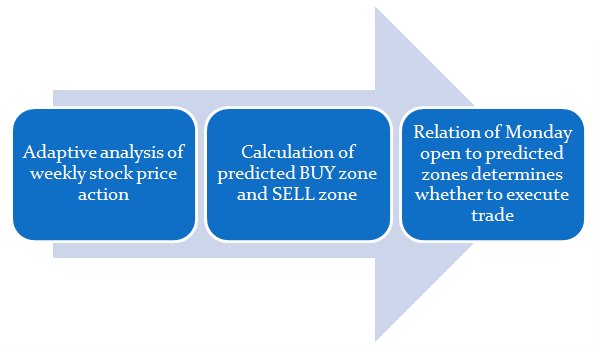 |
What E-Zone can do for you
Learn more on how to use the E-Zone System on our |
|
|
Formerly available at HottingerSignals.com, we have now brought the E-Zone Trading System here to TradingStockAlerts.com so we can provide
a complete end-to-end service for all investors.
Use our stock screeners and Alert HQ to find the best stocks and ETFs and then use the E-Zone System to guide your trading! |
||